Trinity Calendar
Below is our monthly calendar. We do our best to keep this as up-to-date as possible. If you find any inaccuracies, please report them by emailing webmaster@trinitynorthscituate.org or message us on our Facebook page.
Add Our Calendar to Your Mobile Device!
Never miss an event by adding the Trinity calendar to your cell phone or mobile device! Most devices will provide the option to receive push notifications for calendar events, making sure you never miss a Trinity event.
Here’s how…
If you’re already a Gmail, Google Calendar, or Android device user…
If you’re already using Google Calendar to manage your personal events or you have a Gmail account, all you need to do is add our calendar to your Google Calendar account.
- From your mobile device, laptop, or desktop computer, Click This Link.
- Follow the instructions to log-into your Google account (if you haven’t already) and when prompted, choose to Add the Calendar. If prompted to “Open the App” or “Get the App,” be sure to do so as it will make the process simpler.
- When it has been added, you’ll see it in your list of calendars whenever you visit https://calendar.google.com or open the Google Calendar app on your mobile device.
You can hide and show calendars by checking/unchecking them. They’ll appear in the “My Calendars” section to the left on a laptop or desktop computer. To see the list on a mobile device, you may need to swipe-right.
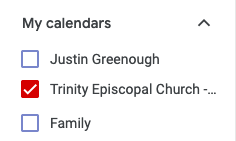
If you’re using an iPhone with the Apple Calendar app…
- Copy our public “iCal” URL:
https://calendar.google.com/calendar/ical/g2hojoiho9j77blhvqihvmn74g%40group.calendar.google.com/public/basic.ics - Open the Calendar app on your iPhone
- Click “Calendars” at the bottom of the screen
- Click “Add Calendar” at the bottom of the screen
- Click “Add Subscription Calendar” in the pop-up dialog
- Paste the iCal URL into the “Subscription URL” box and click “Subscribe”
- The Trinity calendar should now appear under the “Calendars” section you opened in step #3. Make sure the Trinity calendar is checked and all Trinity events will now appear on your mobile phone’s calendar.
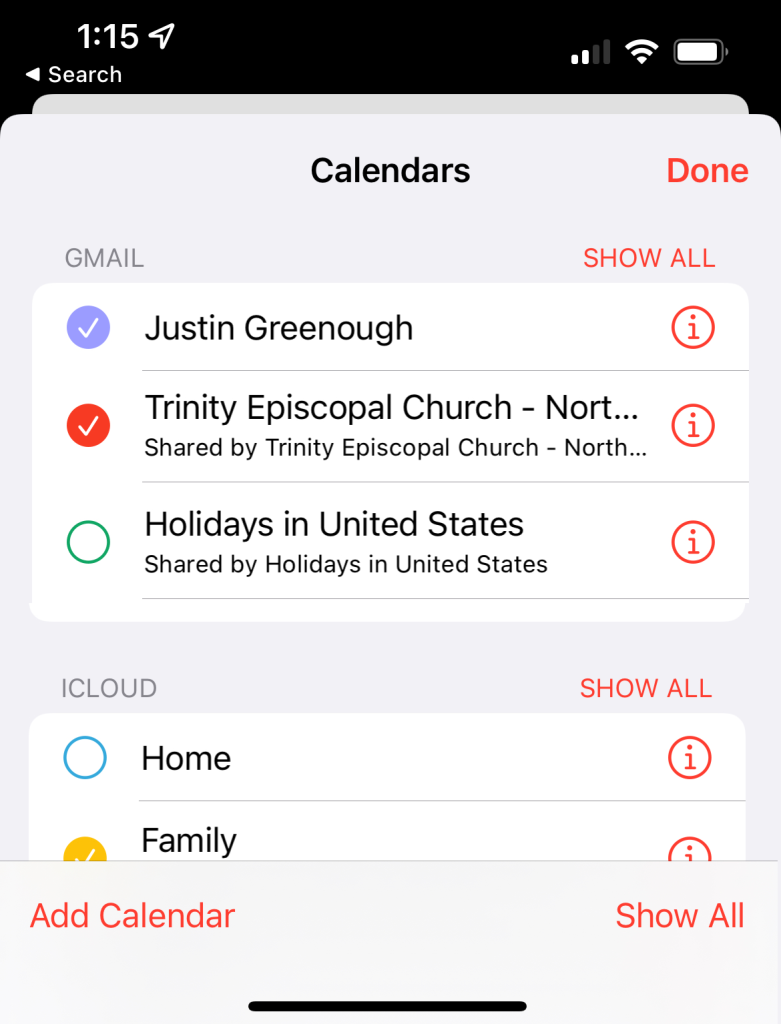
All Other Calendar Applications
- Copy our public “iCal” URL:
https://calendar.google.com/calendar/ical/g2hojoiho9j77blhvqihvmn74g%40group.calendar.google.com/public/basic.ics - Open your calendar app and locate the area where you can “add a calendar” or “subscribe” to an iCal or ICS feed.
- Paste the iCal URL into the area provided and follow the instructions to complete the process.
